Rover IDX 2.1 allows you to choose whose map you'd like to display on the Property Detail Page. You can choose from Bing, Google, Mapbox, and Mapquest. Setup is simple - just paste your map key.
You can also set the Zoom and Map Type (the style). The different maps have different styles, so it's fun to select a style and see what it looks like.
For instance:
Mapbox:
- streets-v11
- outdoors-v11
- light-v10
- dark-v10';
- satellite-v9';
- satellite-streets-v11';
- navigation-preview-day-v4';
- navigation-preview-night-v4';
- navigation-guidance-day-v4';
- navigation-preview-day-v4';
- mapbox/navigation-guidance-night-v4
Mapquest:
- dark
- hybrid
- light
- map
- satellite
Bing
- aerial
- canvasDark
- canvasLight
- birdseye
- ordnanceSurvey
- road
- hybrid
roadmap
satellite
terrain
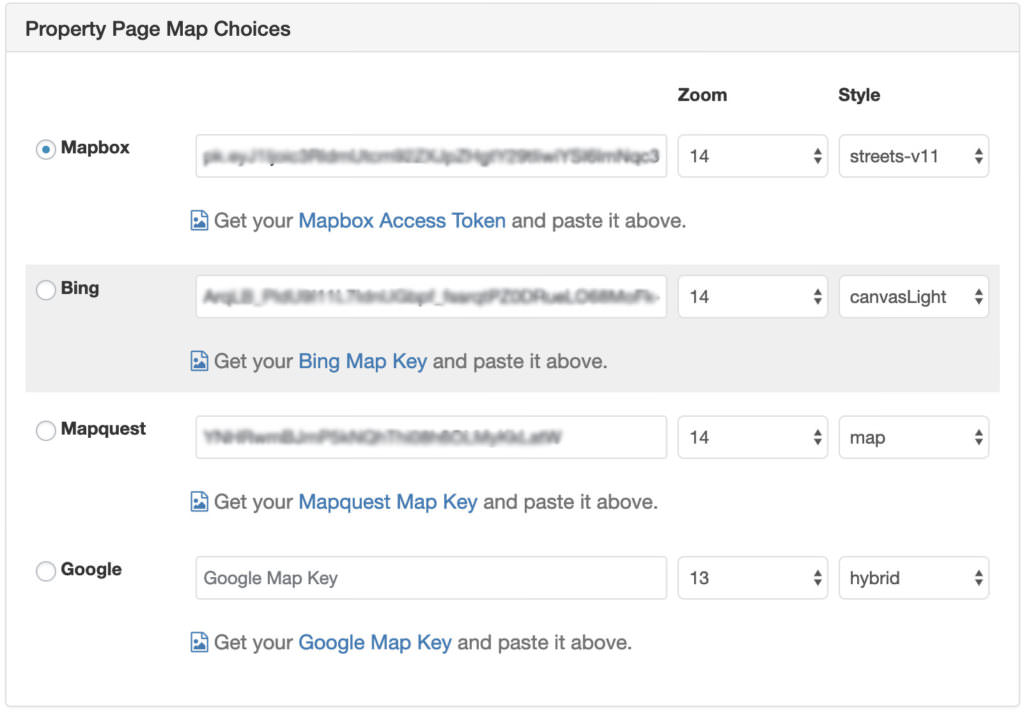
Property Page Map Settings 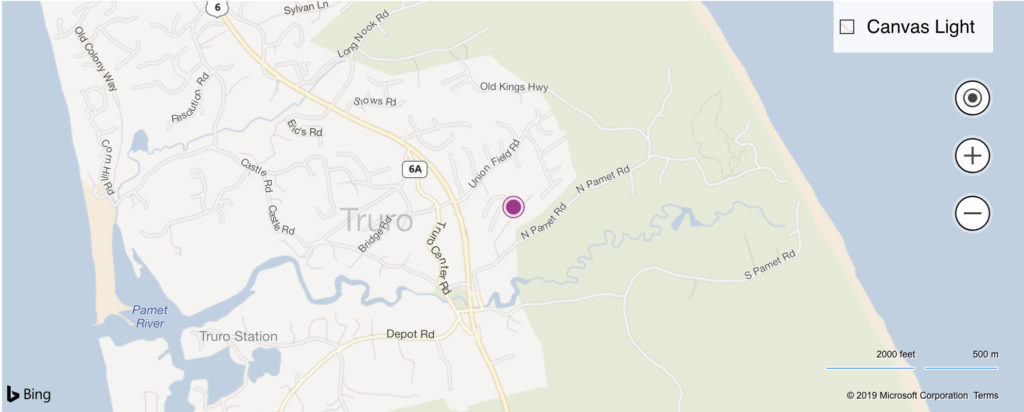
Bing Map 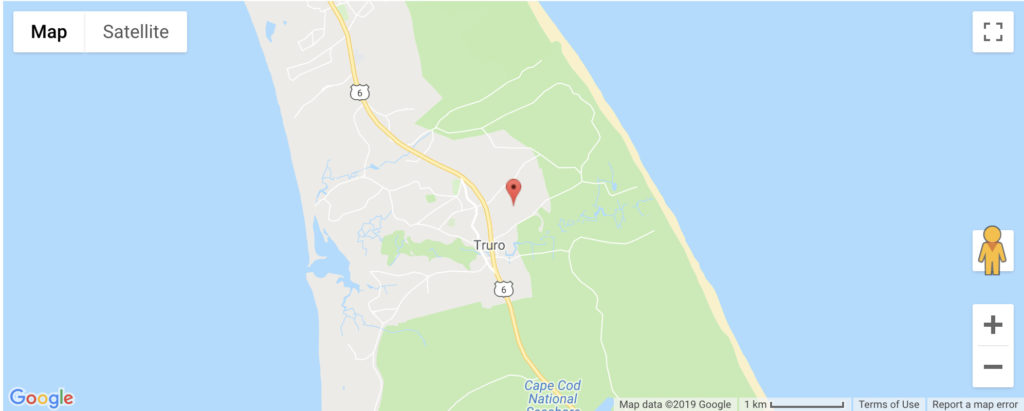
Google Map 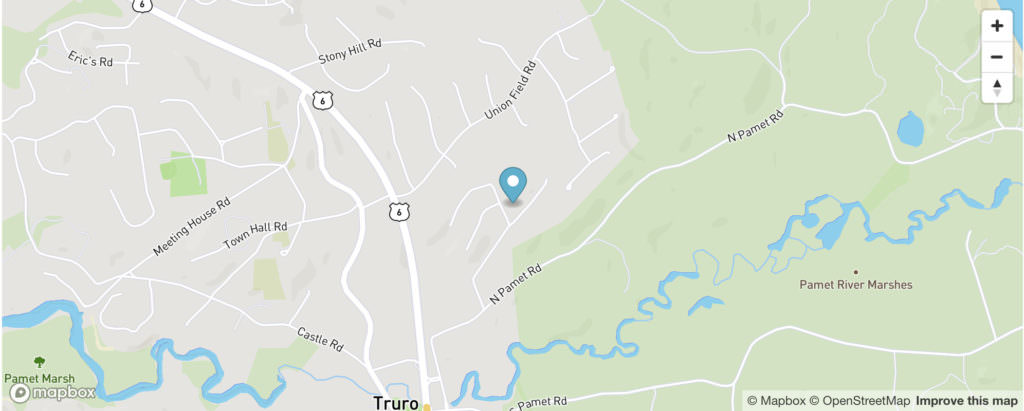
Mapbox Map 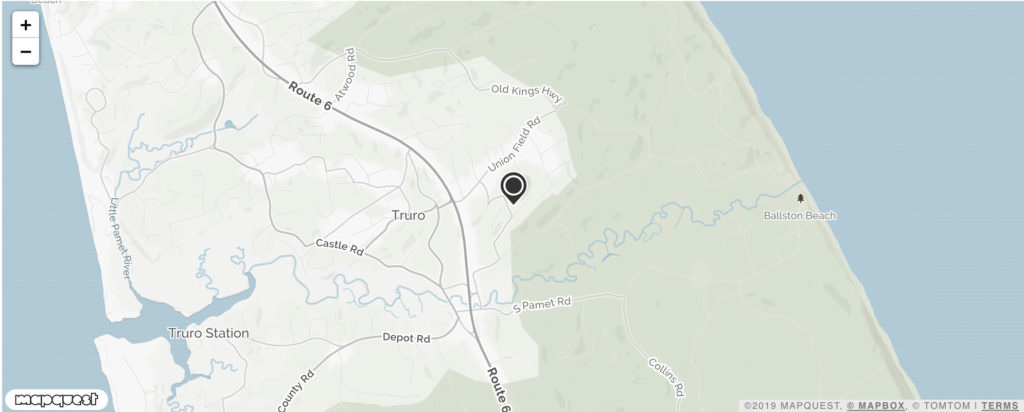
Mapquest Map
