The Control Panel is your CRM
Contacts are added to the CRM in a number of ways
- The client registers on the website
- The client fills out one of the various Contact forms
- The agent imports their contacts
- The agent enters them
Track contact activity
- Last time contact was on the website
- What properties they viewed
- Their Saved Searches
- Their Favorites
- View the automatic property emails Rover IDX sends them
Engage
- In addition to the automated emails sent, agents can manually send property or text emails to one or many contacts.
- These emails are saved as on the contact Activity tab
- Receive automatic emails / text messages when a person registers on the website
- Add Task's and Notes
- Contacts can be shared among agents in the same office, individually or all contacts
- Tag contacts with helpful text to find them easily.
How to Log into the CRM
- Add the agent email to Rover IDX >> Office & Agents
- On this same popup, press
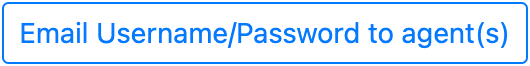
- Go to Rover IDX >> Styling, and make sure you Add Login / Register... to "Append to WordPress menu". This will append the Login / Register menu item to the end of your website menu.
- Click "Login", and type in your username (your email) and your password from the email that was sent..
- That same menu now becomes a dropdown menu, and Control Panel is the first item.
Integration with other CRM's
Integration with Follow Up Boss
Follow Up Boss is the leader in real estate lead management. When integration is enabled, Rover IDX will continue to save your lead data in your Rover IDX control panel, but it will also send these transactions to your Follow Up Boss account:
- Registration
- Property Favorites
- Contact Us
- Property Inquiry
- Saved Searches
Integration with Top Producer, Zapier and other CRM's that parse email - New Feature
Send plain-text emails to third-party CRM inboxes - automatically adding leads generated on your website to your favorite CRM. Enabling this feature is simple:
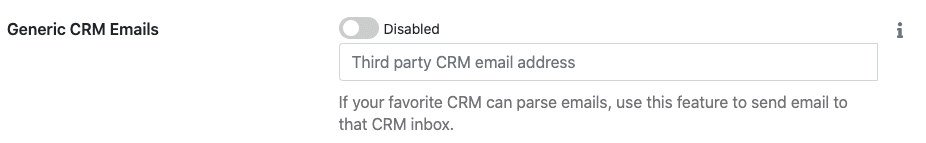
Emails will be sent to your CRM for the following transactions:
- Registration
- Property Favorites
- Contact Us
- Property Inquiry
