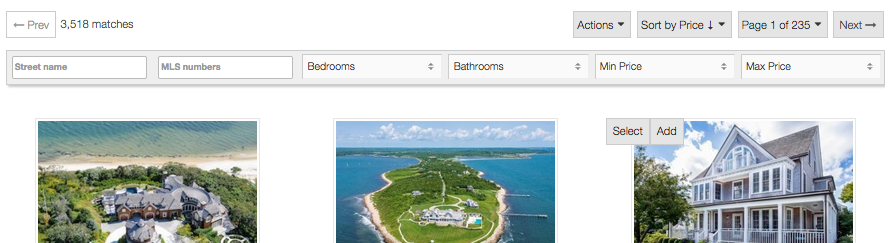We get this question a lot. Using the custom search panel drag-n-drop, you can choose to set the search panel you design as the default for your website, or you can copy the suggested shortcode, and paste it into a page on your website. In this case, this simple shortcode:
[rover_idx_full_page search_panel_layout="custom" template_fields="buildStreetName,buildMLNumber,buildBeds,buildBaths,buildPrice" all_per_row="6" full_panel_layout="top"]
Results in this search panel layout:
See how the "full_panel_layout" parameter puts the search panel at the top of the rover_idx_full_page.
And the "all_per_row" parameters evenly spaces the six search controls across the search panel.