The easiest way of installing a WordPress plugin is to use the plugin search:
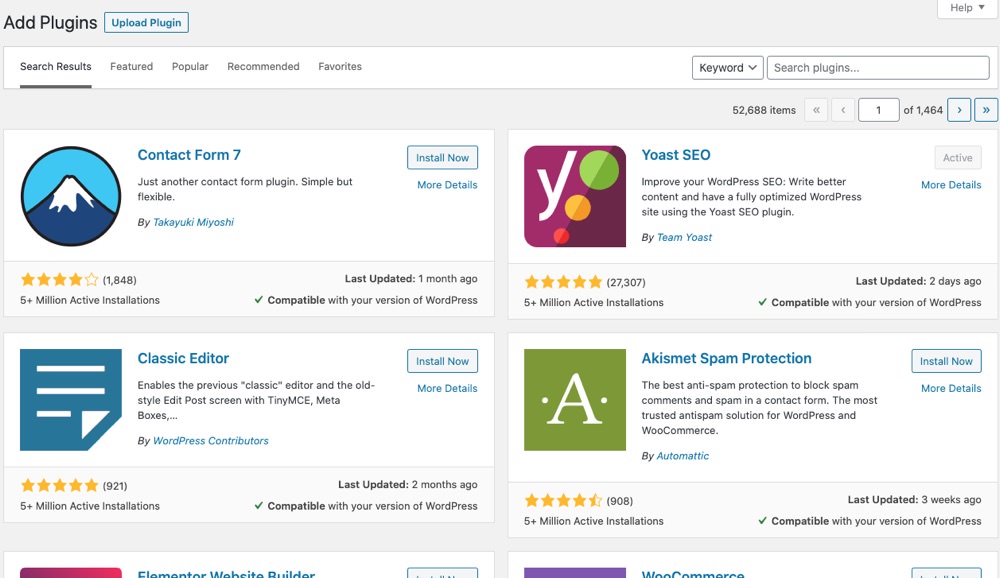
Then search for the Rover IDX plugin in the WordPress plugin repository
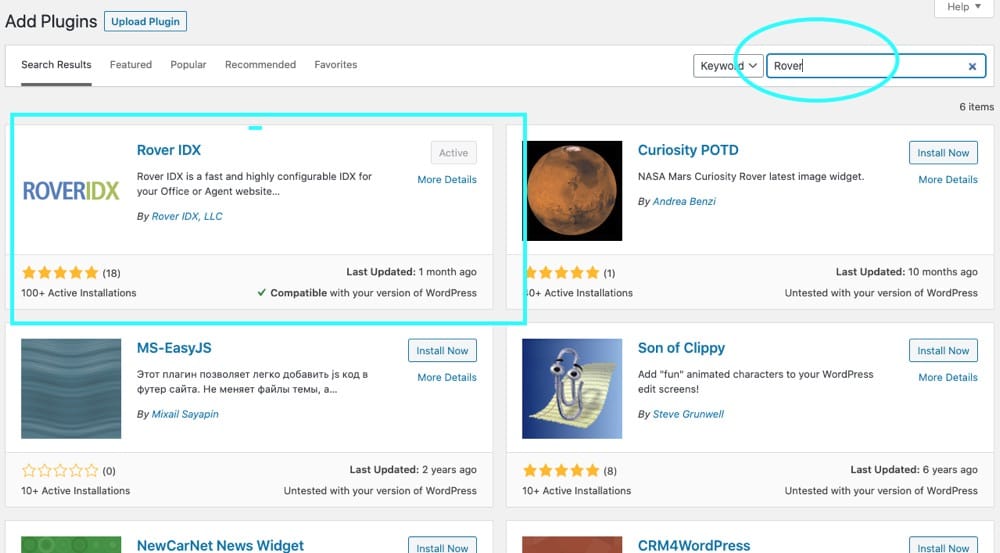
Press `Activate`
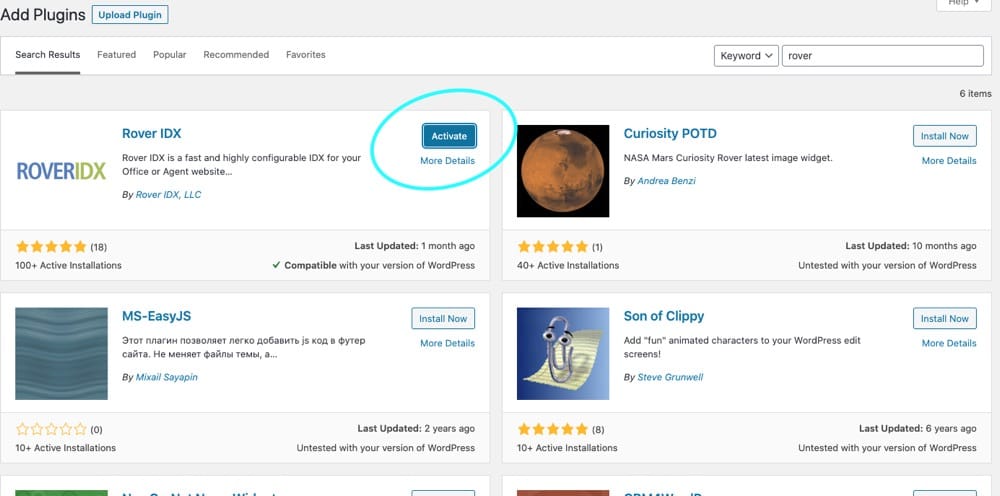
Choose your MLS
See the 52 Second Video for an actual activation
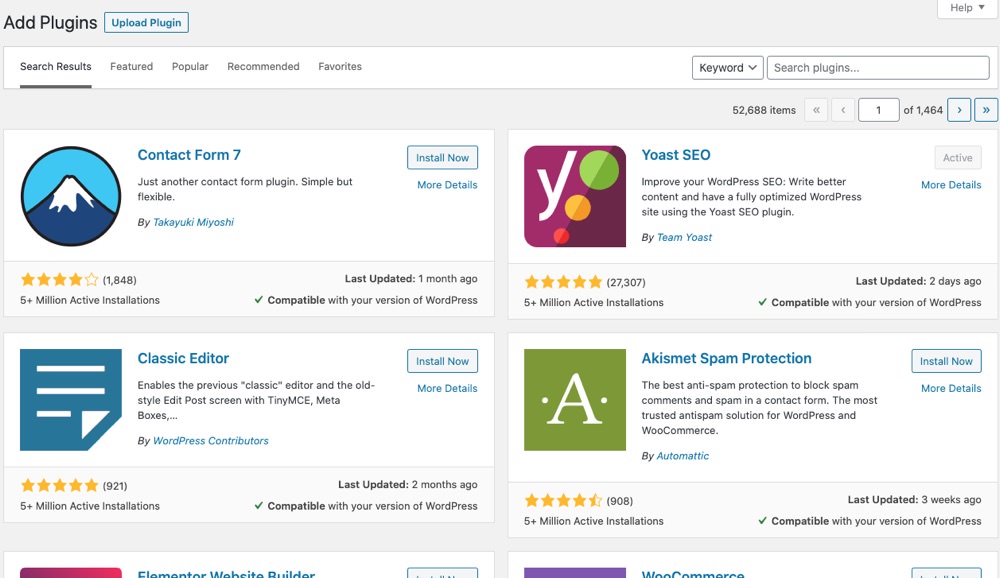
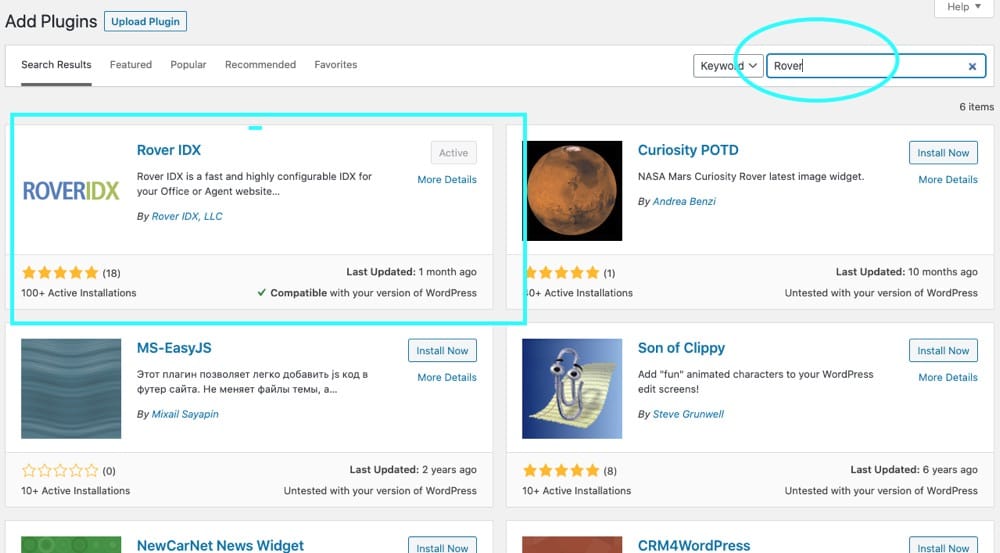
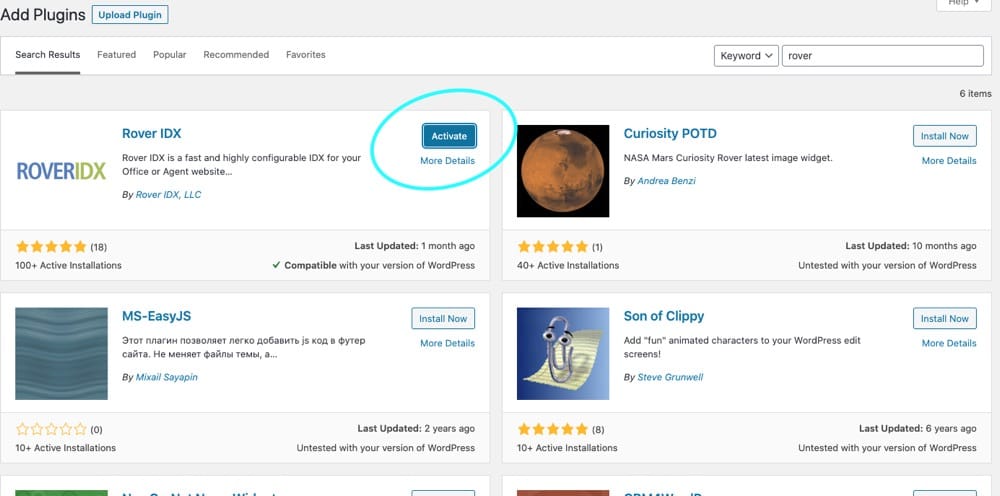
See the 52 Second Video for an actual activation