Rover IDX allows one license-holder to use that license on up to 5 domains. Managing those domains is going to get a bit easier with this feature.
Rover IDX 2.0 will allow you to copy your Styling settings from one site to another:
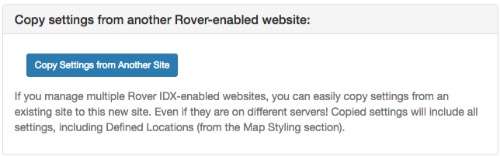
- Enter the domain id of the site source website.
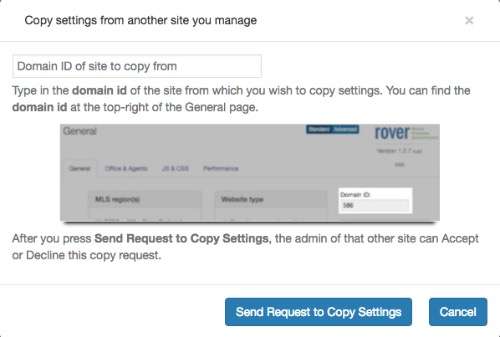
- Go to that source website, and Approve the copy request.

- Go back to the target website and Finalize the copy.

The Copy Settings feature will copy all Styling settings, including:
- CSS Framework
- Login / Register display
- Search panel preferences
- Listing layout preferences
- Property Detail page preferences
This feature will also copy custom layout templates and Map defined locations that you may have created to the target site.
